Need a cash loan today? Apply online now

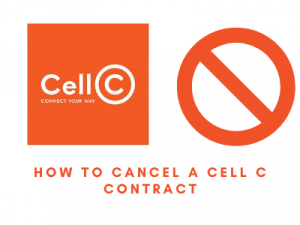
You can cancel your Cell C Contract via the Cell C website www.cellc.co.za, via the Cell C mobile app, via a phone call to 084 143, send an email to sm@cellc.co.za or walk into any Cell C store.
Apply for same day cash loans online »
How to Cancel Cell C Contract Via Website
- Goto Cell C website www.cellc.co.za
- Login your details
- On the dashboard, go to Current Contracts, and Subscriptions
- Click On Contract
- Select Cancel
How to Cancel Cell C Contract Via App
- Download Cell C mobile App from App Store
- Install
- Login
- Select Cancel Contract
How to Cancel Cell C Contract Via Phone Call
- Dial 084 143
- Select option 2
- Call goes to the cancellation department
- Cancel a contract
With regards to early cancellations, Cell C has introduced a reasonable cancellation penalty which is linked to the value of the goods supplied to the customer.
“In addition to the cancellation penalty, the customer will remain liable for all subscription charges and usage fees that have been billed, but not yet paid by the customer

