Need a cash loan today? Apply online now

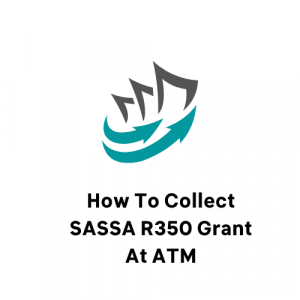
You can collect your SASSA R350 at ATM if you have submitted your banking details. If you are an approved beneficiary of the SASSA SRD R350 Grant and you wish to change your banking details, please submit your ID Number using the process below below. An SMS containing a secure link, unique to you, will be sent to the mobile phone number with which you registered during application.
Apply for same day cash loans online »
SASSA R350 Payment Methods
- Payment will be done through direct deposit into your own Bank Account or
- Through cash transfer option which goes to the cell phone and can be cashed at the bank ATM of your choice.
Applicants who do not have a bank account will be able to select a bank of their choice between the following 4 banks to receive a cash transfer payment:
- ABSA Cash Send
- FNB E-wallet
- NEDBANK iMali
- STANDARD BANK Instant Money
- Approved applicants can change their payment method or banking details at https://srd.sassa.gov.za. After clicking on this link, scroll to the bottom of the SRD page until you see “How do I change my banking details” heading.
- Add your ID number. You will then receive an SMS containing a secure link, unique to you, on the mobile phone number with which you registered during application.
- Should you select payment into a bank account, please ensure that you are the owner of the account. SASSA cannot pay your grant into another person’s bank account.
- Should you select the money transfer option via one of the major banks, please ensure that the mobile phone number on which you received the SMS is registered in your name. SASSA cannot pay your grant into a mobile phone number which is registered to another person.
- Please also note that the new banking details will only be used for future payments, after verification.
- You can also chose to collect your SASSA Grant at Pick n Pay and Boxer Stores.

