Need a cash loan today? Apply online now

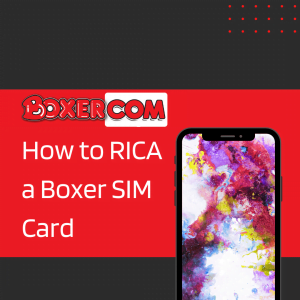
RICA your Boxercom SIM card in-store in minutes at a TymeBank Kiosk. Boxercom is one of South Africa’s newest Mobile Virtual Network Operators. They are offering our customers prepaid access to services including airtime, data, and SMS, through their very own Boxercom SIM cards.
Apply for same day cash loans online »
You can Port your number into Boxercom by calling Customer support on 135 from an active Boxercom Sim or from 0860 30 40 50 from any other phone.
APN Internet Settings for a Boxer SIM Card
- Go to Settings.
- Press Connections.
- Press Mobile networks.
- Press Access Point Names
- Top right hand corner of the phone press ADD or a Plus sign (+) Depending on the type of phone the customer has.
- Under access point press name or Profile name /then type ws.boxercom then press ok.
- Press APN/then type ws.boxercom the press ok.
- Press the three dots on the top right hand corner to save and complete the installation
- Switch off the phone for 10 mins and restart it
- Once the phone is on test by dialing *136# if you get the menu the phone is ready to work.

